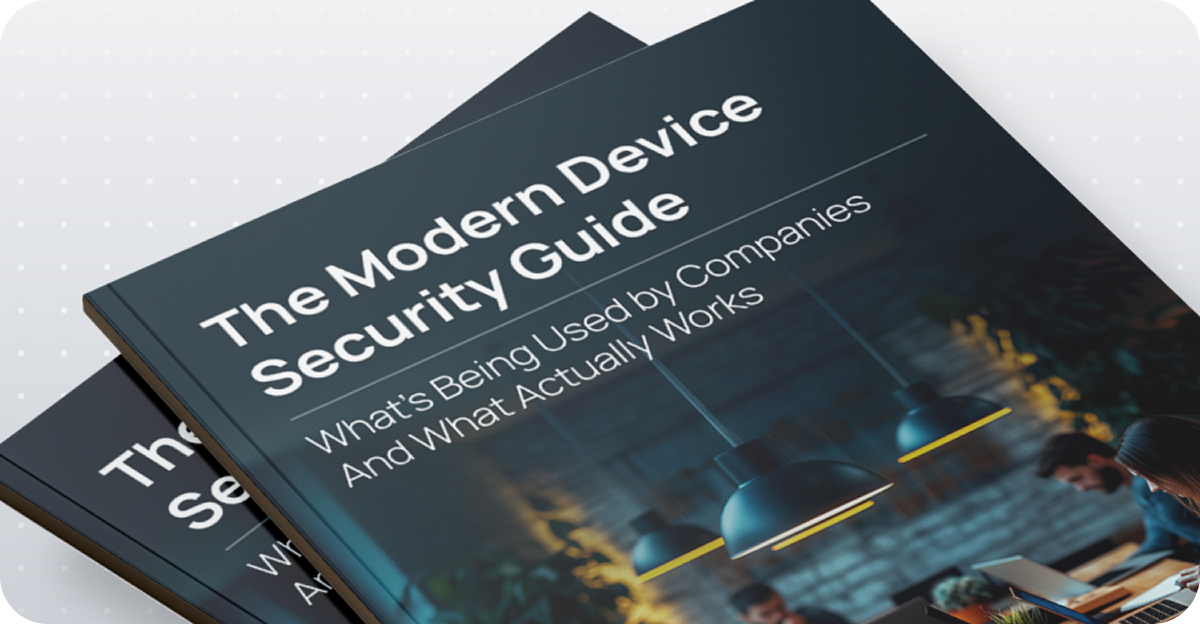XFA compared to Microsoft Ecosystem
See why businesses choose XFA for smarter security insights, fewer login disruptions, and flexible integration without unnecessary complexity.
What is XFA?
XFA is the device security solution that knows about every device used for work, informs users about risks, and verifies compliance with the security policy at login— all without invasive control or centralized management of the devices.
What is Microsoft's device security ecosystem?
Microsoft's device security ecosystem is centered around Microsoft Intune, an MDM/MAM solution that enables central control over devices to deploy applications and configurations. With add-ons like Conditional Access through Microsoft Entra, it enables policy enforcement and ensures only trusted, compliant devices can access company data.
Why choose XFA over a Microsoft Ecosystem?
First-class support for all Operating Systems
Windows, macOS, Linux, Android & iOS are all first-class supported by XFA — empowering teams to work on the devices they prefer without compromising security. This freedom boosts productivity, respects personal preferences, and reduces the number of separate device management technologies needed to cover all devices used within an organization.
XFA supports BYOD and contractors—without compromising privacy
XFA is built for flexible environments, including personally owned and contractor-managed devices. It installs without requiring system or admin-level permissions, never takes control of the device, and works alongside existing MDM or security tools. This privacy-respecting approach keeps users in control while still giving security teams the visibility they need—making it ideal for modern, distributed teams.
XFA enables fast remote self-onboarding
XFA makes it simple to secure any device, no matter where it's located. Users can onboard themselves in minutes, resolve security issues on their own timing, and stay productive, all without added overhead or disruption.
XFA provides visibility and guidance—before enforcement
XFA passively identifies all devices used for work—managed, personal, or unmanaged—without requiring enrollment or user action. This early visibility gives IT teams a clear view of the device landscape and allows gradual policy rollout. At the same time, XFA can proactively notify users of security issues or required actions so they can take action when enforcement takes place.
XFA adapts security to each device's context
XFA dynamically evaluates each device based on the apps and data it accesses, applying the appropriate security policy for its specific context. This flexible, risk-based approach ensures the right level of protection is enforced exactly where and when it's needed—without relying on one-size-fits-all compliance checks.
XFA links all devices to known vulnerabilities (CVEs)
XFA automatically links each device to relevant Common Vulnerabilities and Exposures (CVEs) based on its OS and browser versions, with no extra configuration or software required. This built-in capability provides consistent vulnerability visibility across all devices—managed or not—making it easier to track risks, report on exposures, and prioritize remediation efforts without manual filtering or complex setup.
XFA works with any identity provider—not just Microsoft
XFA integrates seamlessly with any identity provider—Microsoft, Okta, Google, and more—making it a more flexible and future-proof solution. This broad compatibility allows organizations to enforce consistent device policies across all users and applications, regardless of the underlying identity stack.
Curious how XFA fits in your business?
Let's talk.